Styling in React: CSS Modules, Styled Components, or Tailwind?
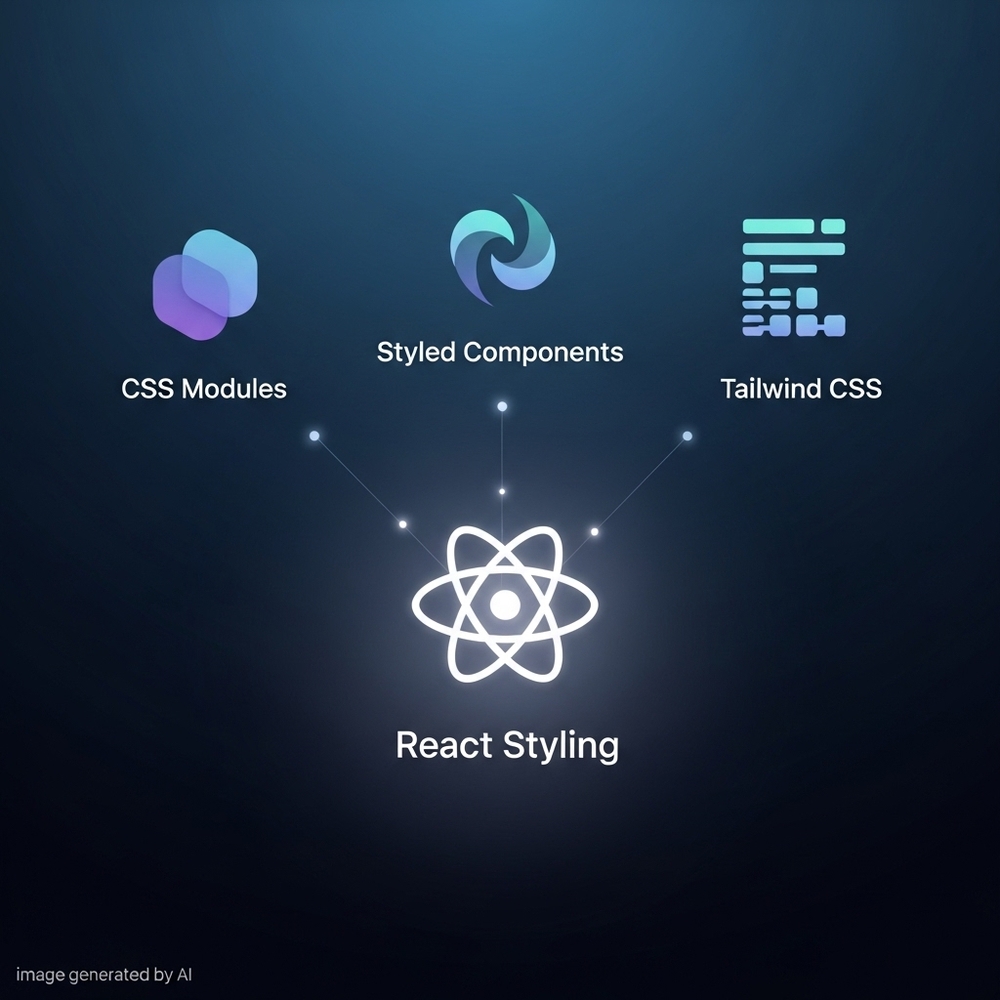
As a React developer, you build components. It’s what we do. And every single one of those components needs styling. The question isn’t if you’ll write CSS, but how. Dive into the community, and you’ll quickly find yourself in the middle of a major debate: Should you use CSS Modules, Styled Components, or Tailwind CSS?
I’ve been there, weighing the options for different projects. The truth is, there’s no single “best” answer. Each approach has a distinct philosophy and brings its own set of trade-offs. Choosing the right one depends on your project’s scale, your team’s preferences, and the problems you’re trying to solve.
Let’s cut through the noise, look at some code, and break down these three popular styling methods so you can make an informed decision for your next project.
CSS Modules: Your CSS, but Safely Scoped
Imagine you and a teammate are working on different components, and you both create a class called .title. In traditional CSS, the last style loaded wins, leading to unexpected conflicts. CSS Modules solves this classic problem in the simplest way possible: it makes your styles local by default.
It’s like giving your house an address. There might be thousands of “Main Street,” but yours is unique because of the city and zip code. CSS Modules gives your class names a unique hash, ensuring they only apply to the component you intended.
How It Works
You write plain CSS in a file named with a .module.css extension, like Button.module.css.
/* Button.module.css */
.error {
background-color: #d32f2f;
color: white;
border-radius: 4px;
padding: 10px 15px;
}Then, you import the styles into your component as an object.
// Button.js
import React from 'react';
import styles from './Button.module.css';
const Button = ({ children }) => {
return (
<button className={styles.error}>
{children}
</button>
);
};When this renders, the class name will be something like Button_error__a1b2c3, making it unique and preventing any global conflicts.
- Choose this if: You love writing standard CSS and just want to eliminate the risk of class name collisions. It’s a pragmatic choice with virtually no learning curve.
Styled Components: The CSS-in-JS Powerhouse
Styled Components takes a radically different approach. Instead of separating your styles into CSS files, it brings them directly into your JavaScript. This is the core idea of CSS-in-JS: creating components that are inherently styled.
Think of it as building a custom piece of furniture where the design and materials are part of the blueprint. The component is a self-contained unit of logic, structure, and style.
How It Works
You use template literals to write actual CSS to define a React component.
// Button.js
import React from 'react';
import styled from 'styled-components';
const StyledButton = styled.button`
background-color: ${props => (props.primary ? '#1976d2' : 'grey')};
color: white;
border-radius: 4px;
padding: 10px 15px;
border: none;
`;
const Button = () => {
return (
<div>
<StyledButton>Normal Button</StyledButton>
<StyledButton primary>Primary Button</StyledButton>
</div>
);
};StyledButton is a React component with its styles built-in. Its real power shines when you pass props to dynamically change styles, making it incredibly flexible for creating themeable and responsive UIs.
- Choose this if: You are building a design system or a highly dynamic application. It excels at creating reusable, self-contained components where logic and style are tightly coupled.
Tailwind CSS: The Utility-First Framework
Tailwind CSS flips the conventional wisdom on its head. Instead of writing CSS and creating class names, you use a comprehensive set of pre-defined utility classes directly in your markup.
It’s like having a giant box of LEGOs. You don’t create new kinds of bricks; you combine existing ones like flex, p-4, text-center, and bg-blue-500 to build your interface.
How It Works
You style elements by composing these utility classes in the className attribute.
// Button.js
import React from 'react';
const Button = ({ children }) => {
return (
<button className="bg-red-500 hover:bg-red-700 text-white font-bold py-2 px-4 rounded">
{children}
</button>
);
};The initial reaction for many is that it looks messy. However, once you learn the system, development speed increases dramatically. You build UIs without ever leaving your component file or inventing a single “semantic” class name.
- Choose this if: Your priority is speed and consistency. Tailwind is fantastic for rapid prototyping and for teams that want to adhere to a strict design system without constant debate.
The Final Verdict: Which One Is for You?
So, how do you choose? Let’s use a cooking analogy.
- CSS Modules is like having your ingredients prepped in separate bowls. It’s organized, traditional, and keeps everything cleanly separated.
- Styled Components is like creating a unique sauce from scratch for each dish. Everything is integrated, dynamic, and perfectly tailored to that specific component.
- Tailwind CSS is like using a well-stocked pantry of spices and pre-made sauces. It’s fast, consistent, and you combine existing elements to create your final dish.
There’s no wrong answer here, only the right fit for your context. My advice? Try them out. Build a small feature with each. Your team’s workflow and personal preference are just as critical as any technical advantage. The best tool is the one that makes you and your team the most productive.